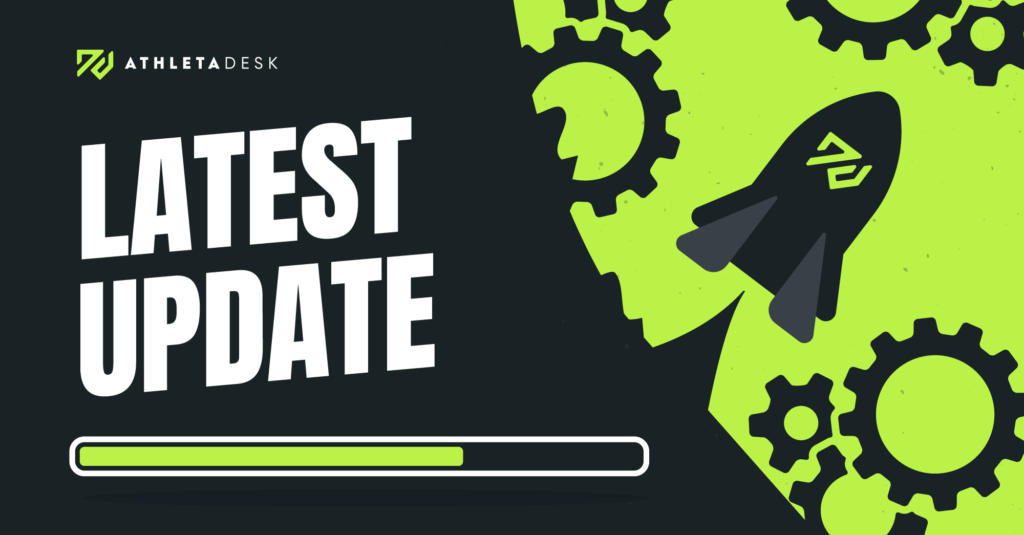
We’ve had two big updates this month that we are super excited to share with you, along with our regularly scheduled programming. Keep reading to find out more about these two new features, as well the rest of our monthly update notes!
Business Settings Redesign
Need to change a few different business settings but are tired of clicking on every section individually? Now you can edit the entire page in one go and only click save once!
Updating your business profile details? Forget the pop-up, edit those details on a new sleek slide-in window!
Like the colors in your business logo? AthletaDesk will now automatically recognize your logo colors and suggest a corresponding color palette in both your invoice & website customizations!
2-Factor Authentication
At AthletaDesk we are always working on ways to keep your account even safer, so we’re excited to announce the initial roll out of 2 Factor Authentication (2FA).
To enable this feature, visit “My Preferences” and follow the instructions under “Enable 2-Factor Authentication”. For more detailed instructions, please visit OUR 2FA SUPPORT ARTICLE.
This setting is completely optional but adds an extra layer of security for those who want it. As a reminder, the most crucial first step in ensuring proper security is to always use a unique password.
Client Management
- We updated the sample client list excel template to be more intuitive and easier to use when importing a spreadsheet of client information
- We updated the dialog that appears when inviting multiple clients to the Client Portal when some clients already had access
- We updated the dialog that appears when changing a status from account contact to client
- We fixed an issue that was preventing some trainers from linking to a client’s profile from the home agenda
General/Other
- We added additional conflict detection warnings when attempting to change the trainer of a group session
- We updated the dialog that appears when attempting to add a trainer payment
- We fixed an issue that was causing the email field within sign up forms to show as being mandatory for youth clients
- When using the timeline view in the calendar, the list of trainers will not be expanded by specialty if your business does not use the area of interest feature.
- We improved the efficiency of how the sign-up widget works behind the scenes, reducing the chances that errors will occur
- Various cosmetic tweaks throughout
