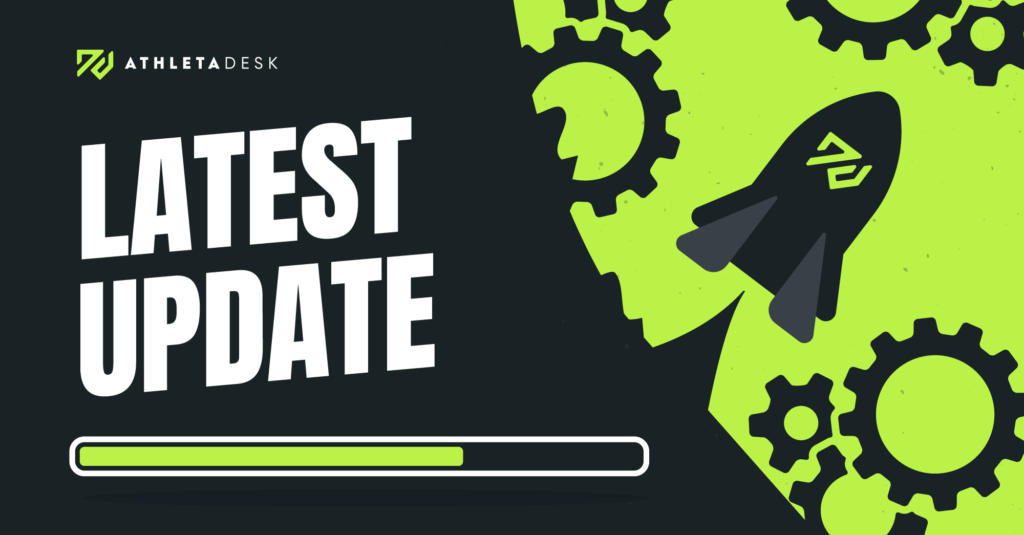
October was a big month for amazing updates to AthletaDesk, including a brand new attendance experience, automatically assigning group tags to students that fill out your sign-up forms, and the ability to create multiple sign-up widgets on websites not hosted by AthletaDesk! These updates were so huge, you could even call them “uge” (they’re so big the “h” didn’t fit). Here are some details on these two big updates:
New Attendance Experience
The new attendance process is a faster, more convenient and more powerful version of taking attendance than before. We spoke to our users about what they’d like to see and based on that we’ve included:
- One-click attendance status selection
- Easily switch between client, additional contact & private notes
- See recent session notes & training time in the new History tab
- Cycle through all clients in a group in Express Attendance
- Take attendance for multiple clients at once in Bulk Attendance
- New attendance filters
- And More!
To activate the new attendance experience, follow the steps below:
- Login to your AthletaDesk account
- Visit My Preferences by clicking on your name in the top right corner
- Under Attendance Preference you’ll see two options for Interface Version:
- New Attendance Experience (new attendance upgrade) and
- Classic Attendance Experience (old version)
- Select “New Attendance Experience” to start using the new attendance
Multiple Sign-Up Forms
With this new update, you can now embed multiple forms of all three of our website widgets (Client Portal Login Form, Sign-Up Form & Contact Form) onto your external website at the same time, and each one can be customized to suit your business’ needs.
Bonus: We have also added the ability assign a group tag to your clients right from the Sign-Up Form, so anyone signing up using a specific form will automatically have that group tag added to their profile when they appear in your account.
Check out the rest of our October updates below!
Clients & Trainers
- We upgraded the Trainers & Staff section to a cleaner, more streamlined design
- When a trainer substitutes for another trainer, their payroll records will now indicate which entries came from substitutions
- We updated the clients tab in a trainer ‘s profile to display the “Next Session” in that trainer’s time zone instead of the business time zone
- We fixed an issue that occurred when attempting to assign a trainer to a client after a client ‘s status has been changed multiple times
- Inactive clients have always been able to still access the student portal if they have outstanding payments, but we resolved an issue that was causing the non-payment pages to appear blank for them
- We fixed an issue that was occurring when trying to add non-active clients
- We fixed an issue that was causing file attachments in a trainer’s profile to attach more than once
Calendar & Attendance
- You can now choose to hide all client last names when printing from the calendar
- We fixed an issue that was causing a trainer’s availability to not display on the calendar correctly in certain conditions
- We fixed an issue that was interfering with the ability to change the length of time before a session that reminders are sent out
- We fixed an issue that was causing some deleted events to still display when performing a search
- We fixed an issue that was preventing events in certain locations and some icons not to display correctly when printing out the calendar
Accounts & Invoices
- Client time zones will now appear on invoices where the client and trainer time zones are different
- In case a manual charge is added sometime in the future, it’s now possible that accounts can have auto-invoicing re-enabled even with no active clients
- We fixed an issue that was causing the “Emailed” tag not to show up under invoices correctly in accounts where there was an email address listed in the phone number field
General/Other
- After an update to our video player in Online Resources, the playback speed options were changed – we reset this feature so it now works similar to before and now also functions on mobile.
- Due to updates at PayPal, some accounts experienced issues with their payment records, but this was quickly restored and measures were taken to prevent this in the future
- All accounts now have access to the Integrations tab in their Business Settings, allowing the ability to integrate with certain external software
- Various cosmetic tweaks throughout
