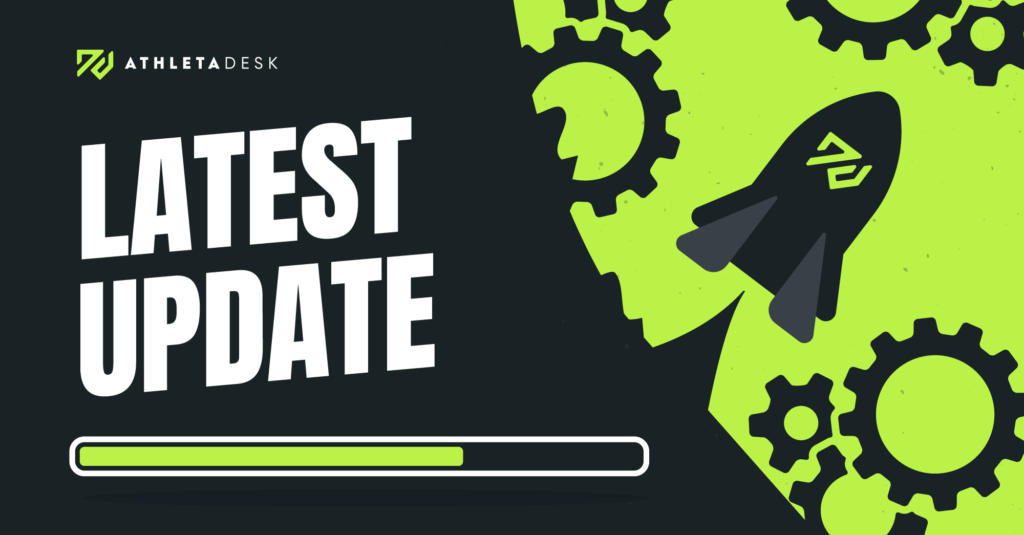
Today may be a leap day, but we’ve taken our time to bring you some exciting new updates, including some upgrades to our brand new Website Builder! Check out our new updates for this month:
Calendar & Attendance
- When looking at the calendar in day view, the calendar will remember from your previous login whether you organized by trainer or location
- In the case of an event cancellation, the email notification now includes the name of the trainer who cancelled the event
- We fixed an issue that would prevent a warning message to appear when changing attendees on a recurring event, if the event had no trainers assigned
- We fixed an issue where upon refreshing the browser a filter applied to the calendar would remain but the filter menu wouldn’t display correctly
- We fixed an issue that affected how events were shown after certain filters were applied
Accounts & Invoices
- We added a confirmation message when attempting to disable auto-invoicing for an account
- We fixed an issue that could cause invoices to take longer to process than usual
- We fixed an issue that may have prevented multiple payments from being added consecutively to the same account
Trainers & Staff
- While in a trainer’s profile page, using the drop-down option to switch to a different trainer’s profile will now always default back to the start of the client list
- We improved the way we notify non-admin trainers that they don’t have permission to save email templates
- We fixed an issue that would prevent search bar on the payroll page to filter by the source column correctly
Client Management
- When editing account details, you can now click on a client’s name in the “multiple clients” banner to visit their profile (appears if an account includes multiple clients)
- If a client registers for sessions using the online registration form, they can now manually enter a specialty if there are no other options available
- We fixed an issue that would prevent the ability to select “all clients” when selecting a group
- When composing an email, you can now include a link to a page of your AthletaDesk-hosted website by clicking on the link button and selecting the page from a drop-down
- When you send a password reset email you are now notified right away if the email has been sent successfully
- When a client cancels their session, the in-app notification now shows the cancellation feedback (the reason why the session was cancelled)
Website Builder
- Social media links can now be added to either the header or the footer or both, as desired
- We fixed an issue that prevented the ability to change the color of text after it becomes a hyperlink
- We added the ability to attach hyperlinks to images (clicking on an image can link you to another website or page on your website)
- We added a check to the contact form widget to ensure that email addresses submitted by clients are valid
General/Other
- We have upgraded keyboard functionality in the calendar & in search menus to improve accessibility
- We improved the way the Client Retention Rate report displays information regarding a business’ active client
- Links included in the private description section of the home agenda are now clickable
- We added a search function to the Notification Center, allowing the ablity to search by text in addition to status
- We streamlined the function of certain search bars to improve functionality
- We upgraded the look & functionality of various tables throughout the application
- Various cosmetic tweaks throughout
Please note: If you have any questions or require assistance with your account, please contact our support team at support@athletadesk.com
