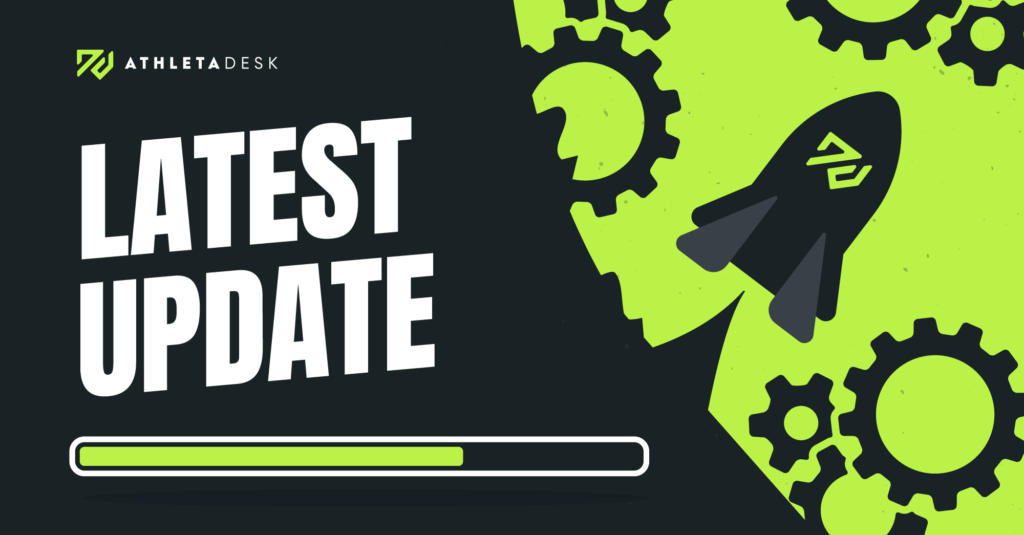
This month our Client Details section got a big redesign, and we’ve been able to add in one or two (or more) improvements to all aspects of AthletaDesk along the way. Check out some of our newest updates below:
Client Details Redesign
We’ve made some improvements to the layout of Client Details. While all of the functionality remains the same, we’ve highlighted some of the major updates:
- The Client Overview tab, which showed an overview of a client’s time zone, group tags and notification preferences, has now been renamed as Client Details and now also includes all of the above information as well as additional fields
- In the Client Portal tab you can now find the options to Disable Access and Reset Password by clicking on the three dots in the top right of the window
- In the Account Contacts tab, the options to Change Account or Add Contact have been moved to the top of the page (as well as additional layout updates)
Client Management
- When adding new group tags, you can now choose the “Save & Duplicate Tag” option to avoid retyping similar tags multiple times
- When multiple account contacts share the same email address, the name addressed in a received email will now display only active account contacts
- We fixed an issue that occurred when a youth client’s parent is added as an adult client, where some of their contact information would be overwritten
- Switching between clients using the dropdown list in the Client Profile now only shows active clients
- We removed the dollar sign symbols from payable Attendance records in youth Client Portals that don’t have access to financial information
Trainers & Staff
- You can now edit session event details directly from the Attendance and Notes tab in a Trainer’s profile
- Payroll override categories are now listed alphabetically
- When a trainer’s default pricing is to “not create any charges”, their profile now lists this as the default instead of just saying “not specified”
- Non-Admin accounts can now upgrade to the new Website Builder (if they have the appropriate privileges enabled)
- We fixed an issue where the “Status” column in the Trainers & Staff menu wasn’t displaying if the “Clients” column wasn’t also selected to display
- We removed some visual elements for trainers who don’t have access to the corresponding features (due to their set privileges)
- When assigning an expense category for payroll payments, the most recent category assigned will be remembered so that multiple entries can be made quicker
New Attendance Experience
- When marking all attendees in a future event as absent, you will now be prompted to convert the event into an open session slot
- When taking Bulk Attendance from the calendar in either Day or Timeline view (organized by trainer), the attendance page will now be automatically filtered by the trainer in the selected column
- The new Bulk Attendance page now lists attendees alphabetically
- When taking Express Attendance for a group session, the attendance status chosen for a previous client will now be carried forward to the next client, to help speed up the process
- Taking overdue attendance now shows only events from previous days and does not include same day events
- We fixed an issue that was preventing attendance history to be copied to the clipboard in a Safari browser
Session Details (New Attendance Experience)
- We improved accessibility features by enabling keyboard navigation while in Session Details, including using “Control + K” to open the hyperlink tool
- You can now customize the width of a table included in session notes in the new attendance experience
Accounts & Invoices
- We fixed an issue that was causing the selected date range in an account’s transaction list to display incorrectly after clearing all filters
- We fixed an issue that was preventing invoices from being voided while still being created
- We fixed an issue that was causing a small number of unsent automatic invoice emails to be reported as sent
- Adding a transaction (charge) to multiple accounts at once now correctly functions when selecting the checkboxes next to their names before selecting “Add Transaction”
Website Builder
- We have increased the resolution for images uploaded to the Website Builder
- We fixed an issue with the sign-up widget that was occurring in accounts that had recently switched from a multi-trainer account to a single trainer account
- We improved the way our sign-up forms function to reduce the possibility of errors
- We fixed an error that was occurring when clients who have multiple accounts under the same email address attempted to log in using the login widget
General/Other
- We’ve improved the mobile experience by making the submission button layout consistent throughout AthletaDesk
- We upgraded additional pop-up windows to improved slide-in windows in multiple locations
- We made improvements to the auto-scrolling feature in the calendar
- We fixed an issue that was preventing images from being uploaded properly to expenses
- We fixed an issue that would occasionally cause page arrows to move forward by 2
- We fixed an issue that was preventing the Time Zone dropdown in Business Settings from populating correctly
- We fixed an issue where an error was displaying that a phone call “couldn’t be initiated” even when it initiates correctly
- When adding a placeholder to a custom email template, you will now get a warning if the placeholder you added is invalid
- Various cosmetic tweaks throughout
Please note: If you have any questions or require assistance with your account, please contact our support team at support@athletadesk.com
