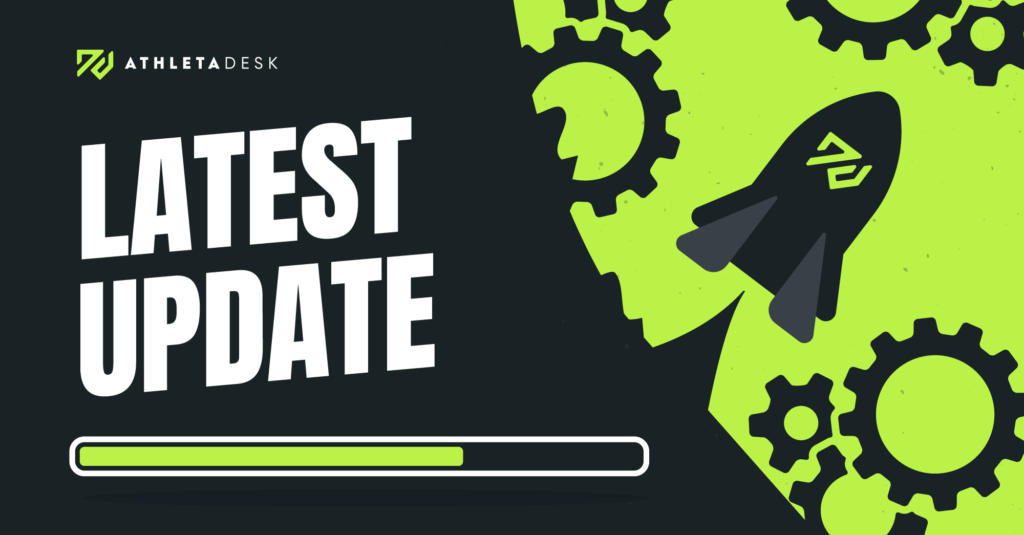
This month we’re introducing updates to enhance your experience, including improvements to how groups are laid out, reintroducing the ability to search through emails in the message history & more! Discover everything May has to offer!
Client Management
- Recently inactive client profiles will now list the number of make-up credit that are still linked to their account
- We fixed an issue that would prevent a new client group from being created right away after trying to use the same group name twice
- We fixed an issue that was preventing “mailto:” hyperlinks to be used within custom email templates
- We fixed an issue that was causing errors when attempting to change a client’s default billing amount beginning on a date that has already passed
- We fixed an issue that was causing the count of make-up credits to show up incorrectly in the client profile
- We fixed an issue that would prevent an assigned trainer’s name from appearing in the make-up credits column of the client’s list if the client is receiving free lessons
- Using the search feature to search message history now provides the option to also search within the email body
Client Portal
- Clicking on a virtual lesson link from the Client Portal calendar will now open in a new tab instead of redirecting within the same window
- We fixed an issue that was occurring when trying to submit a training log entry while simultaneously switching between clients within the same account
- We fixed an issue that was causing some online resource folder names to not appear correctly when viewed from the Client Portal
- We fixed an issue that was preventing clients from returning directly to a trainer’s website after setting up their initial Client Portal password
Trainers & Staff
- A trainer’s preset ‘preferred location’ now extends to the day view in the calendar
- A trainer’s client list will now display all current active client and will not show clients formerly assigned to that trainer
- We visually removed some setting options for trainers that don’t have the privilege to change those options
- We removed the ability to edit a payroll entry to change it from income to a deduction
- We fixed an issue that was preventing an income or deduction to be added to a trainer’s payroll if it has no value and/or category entered.
Website Builder
- When trying to add an incompatible file to a photo gallery in the website builder, a notice will now appear indicating which file types would be compatible
- When saving your progress in the website builder, there is now a confirmation message that your work has been saved
- We fixed an issue that was preventing some embedded contact forms from submitting successfully
- A preview image will now appear when sharing your website to other platforms
Online Resources
- We fixed an issue where (in certain browsers) videos played in the online resources section would unintentionally crop when expanding to full screen
- We fixed an issue that was causing a delay when trying to upload a large file size from an iOS mobile device
General/Other
- In the case that a client or trainer doesn’t have a profile picture, the placeholder image with their initials will now accept emojis
- We updated some messaging to clarify that when you replace your Stripe account with a brand new Stripe account, the stored payment methods will be removed but the transaction records will not be removed.
- Payments made using Bacs (UK bank-to-bank transfers) will now be recorded in AthletaDesk as soon as it’s been submitted to Stripe. Previously, it would only record after Stripe had begun to process the payment (which could be days later).
- Updating an account payment from the homepage attendance will now automatically update the homepage balances without refreshing
- We fixed an issue that would occur when attempting to run a client attendance report, where the final day in the date range would not be shown
- In a variety of locations, lists of groups have been redesigned in a more user-friendly way to make it easier to find what you’re looking for
- When creating a mileage report, the results are now shown in order by date
- We fixed an issue that would cause the side menu to disappear upon using the escape key (under rare conditions)
- We fixed an issue that was causing the last column in an attendance report PDF to be cut off
- Various cosmetic tweaks throughout
Please note: If you have any questions or require assistance with your account, please contact our support team at support@athletadesk.com
