We have so much to share with you this week! Today, we’re releasing two highly requested features: segmenting the athlete list by status and a new sign-up widget (beta). Check out the details below!
Cool new features:
- The Athlete List page has changed! Waiting Athletes & Leads are no longer located at the bottom of this page; instead, there is a new toolbar item on the right to change what’s visible. You can select Active, Inactive, Waiting, Leads and…Trial.
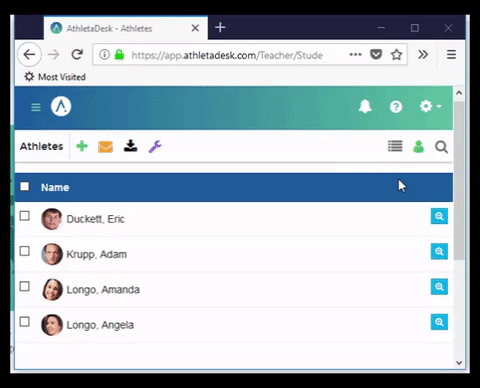
- New “Trial Athlete” status. A trialing athlete is functionally the same as an Active Athlete but provides a way to segment your athlete list so you can easily identify which athletes haven’t yet committed to lessons for the long term.
- Custom gender options for non-binary athletes. This feature must be enabled in your Business Settings. Once enabled, you’ll see an option beside Male/Female options to provide an alternate entry.
- We fixed an issue with the Training Log stats that we introduced in the last update. If an athlete trains more than 24 hours (woohoo!) the total no longer rolls over at the 24-hour mark.
Other big news: Today, we’re beginning beta testing a new Sign-Up widget! The new widget features a number of usability improvements over the current widget, including:
- More modern look and feel with colors that can be customized to match your site’s look and feel.
- Multiple athletes can now be enrolled at the same time.
- Custom fields can now be configured to be asked once per form, or once per athlete (since multiple athletes can be enrolled at the same time).
- If your business enables custom genders, athletes or parents can specify this on the form.
- We now use the invisible re-captcha so that parents and athletes won’t get stumped by this when the fill out your sign-up form.
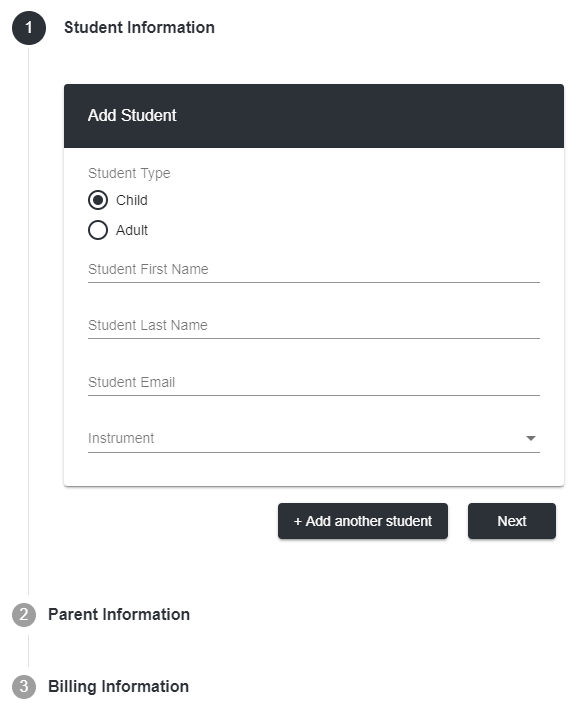
If you’d like to help us beta test the new widget, please email support@athletadesk.com and we’ll enable this in your account!
Additionally, we’ve included some new features in the current sign-up widget as well (also available in the new widget):
- Students can now be automatically set to Trialing (instead of just lead/waiting/active).
- A confirmation email can be sent to the parents when the sign-up form is completed. A new email template for this is available in your Business Settings page.
- There’s now a standard field for collecting the student’s school. (Now all the optional fields in the Student Details page can be collected directly from the sign-up form.)
Did you know? We’ve added some new stats to the Trainin Log so you can easily see if a student has studied more (or less) than the week and month before.
Please note: If you require technical assistance, please contact our support team at support@athletadesk.com
